Project Packages
In order to handle the assignment in another CAT tool, we prepare special project packages (provided as a ZIP file), which contain:
- XLIFF file(s) for translation;
- project translation memory (TM) in TMX format;
- project termbase (TB) in CSV format.
Name and content of the package
Each package is named as follows:
MGxxxx-src lang-trg lang-assigned stagewhere:
- MGxxxx is our project reference number;
- src lang is the 3-letter code of the source language;
- trg lang is the 3-letter code of the target language;
- assigned stage is either TRA (translation), REV1 or REV2 (revision, stage 1 or 2).
There are three folders in each package:
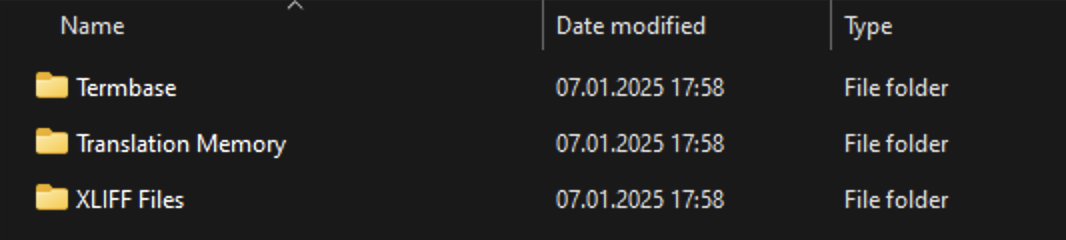
- Termbase is a folder containing a CSV file with the project TB;
- Translation Memory is a folder containing a TMX file with the project TM;
- XLIFF Files is a folder containing the XLIFF file(s) for translation.
XLIFF file type
The XLIFF files included in the package are Kilgray memoQ standard XLIFF files. Each file, as the last element of the name, after the hyphen character, contains 3-letter code of the target language into which the translation is to be performed.
Please make sure that the correct status mapping is applied when importing files into an external CAT tool during import and export!
Settings for Trados Studio are discussed in a separate article.
TMX file type
The TMX files provided in the package are standard translation memory exchange (TMX) files.
Information on how to import TMX files into Trados Studio is discussed in this article.
CSV file type
The CSV files, containing the project termbase, are structured according to the TB memoQ structure; for a broader description of the fields, see section What field names does memoQ expect?
Below we discuss which fields are relevant for importing such a termbase into your own tool. Fields that are not relevant to such an import are omitted from the table below:
| Field name | Field content |
| Entry_Subject | Parent subject for a particular term, e.g., Clinical Research, Patents etc. |
| Entry_Domain | Child domain for a particular term, used only in some TBs, e.g., EDQM Standard Terms, MedDRA SOC etc. |
| Entry_Note | A general note about the term, both source and translations. |
| language name column, e.g., English | Term in a given language. |
| Term_Info | Semicolon-separated information about the term. Pay special attention to terms where the Term_Info column contains NonTerm. his means that the term is forbidden. Note that Term_Info columns refer to terms that appear in the column immediately before them. |
| Term_Example | An example or note regarding the use of a term. |
| language name_Def, e.g., English_Def | Definition of the term in the given language. |
Please make sure that when you import the CSV file into the TB of your CAT tool, the fields are interpreted in the correct way.
Information on how to import CSV files into Trados Studio is discussed in this article.

