Invitation to Create Account Password
All memoQ server-related emails are sent from the address mmq@medi.global. In order to ensure efficient communication, please whitelist this address.
In order to work on memoQ server projects you are required to set up a password for your user account. The invitation to create password is sent by the project manager as an email with the subject line Set your memoQ TMS Password and the following (or similar) content:
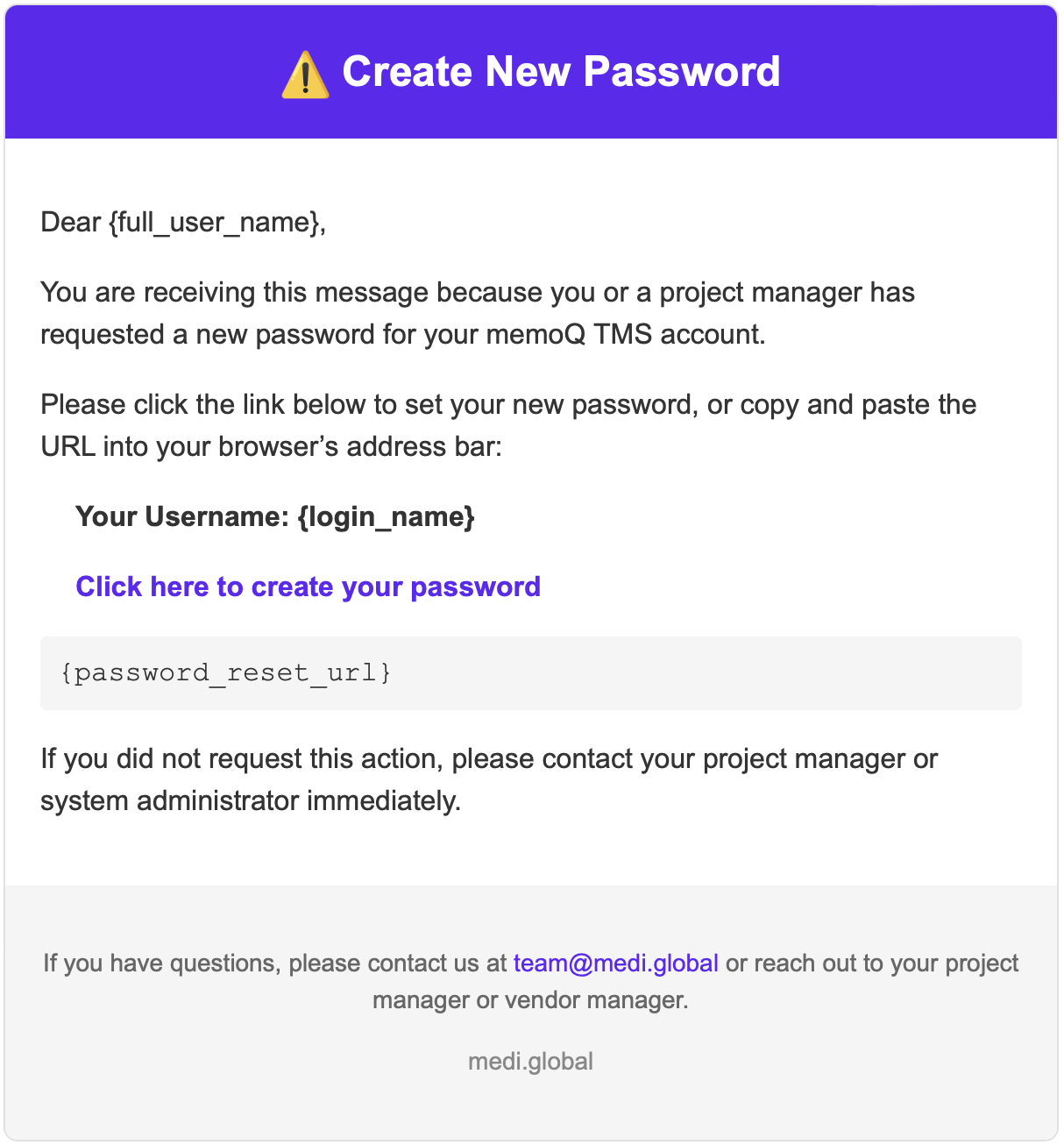
The user name is always in the form of a short string of digits or numbers and letters. It is not possible to change the username yourself.
After clicking on the link in the message, the user is taken to a page for reset/creation of a password. Follow the instructions on the screen to create your own user password.
Password Policy
The server requires the creation of a strong user password:
- length: at least 12 characters;
- at least one lowercase letter;
- at least one uppercase letter;
- at least one number.
First Login
After creating a password, if no project has yet been assigned, it will be impossible to log in. A following message will appear on the login page:


