Accessing memoQ Server
Server Address
Access the server from a web browser: https://mmq.mediglobal.eu
Access from memoQ Destktop app
From the ribbon, select Check Out From Server icon (red box), and in the server selection field (Server URL, blue box), enter the address mmq.mediglobal.eu and confirm it.
The address should be entered without adding http:// or https:// at the beginning!
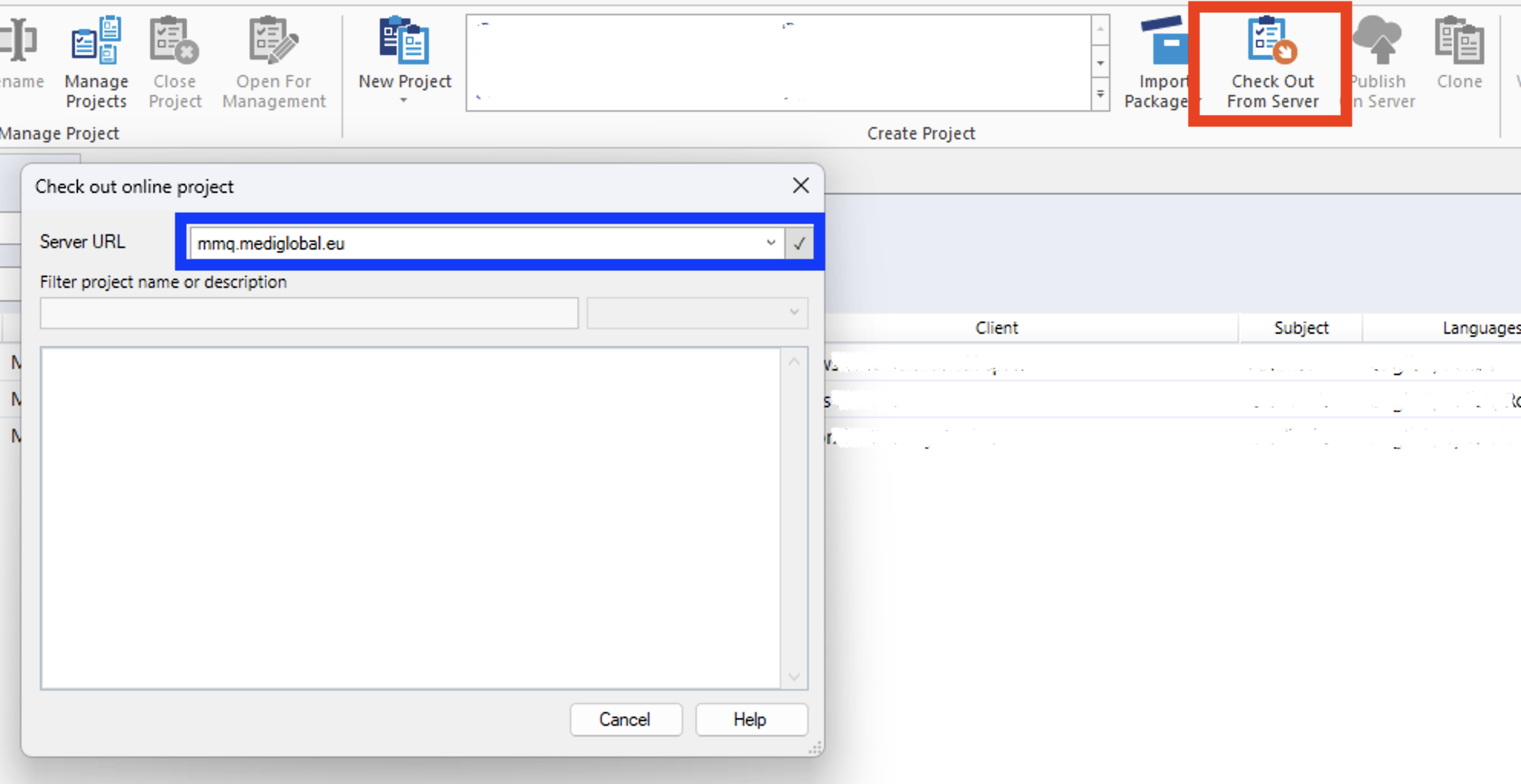
When prompted, enter the login and password you created earlier.
Saved logins and passwords can be modified by selecting Manage logins.

